Remotes should only be used to manage your powerpoints.
If you try to use a remote to manage equipment, it may interfere with existing systems and lead to problems. The lectern is already communicating with the equipment. Introducing anything else just confuses things.
Work from the projected image rather than the touchscreen.
Print out a cheat sheet of the slides. Typing the number of the slide, will move you directly to that slide.
| 1. In View, choose Slide sorter. | 
|
2. Resize the page so that slides will fit an A4 page. 3. Print the screen. 4. Paste into the programme of your choice. (MS Word will do). 5. Crop. (If using Word, select picture, go to picture tools and crop to size as shown below.)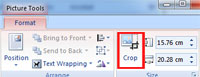 7. Print. | 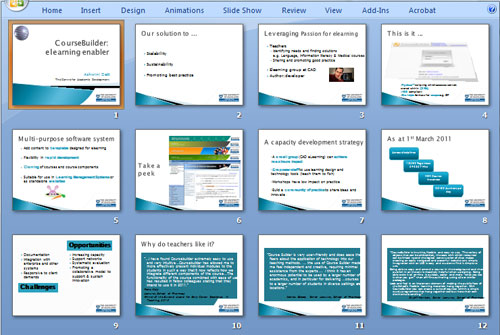 |

